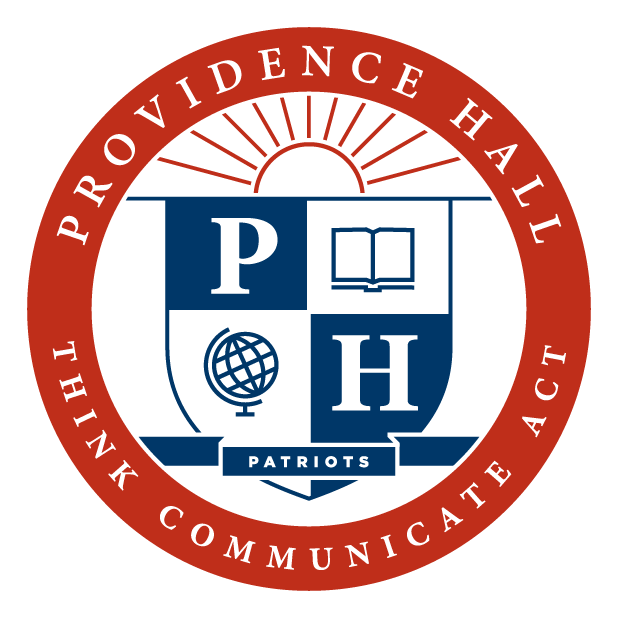School Forms
Para utilizar Google Translate para traducir un documento a su idioma nativo, siga estas instrucciones.
Ve al Traductor de Google Translate (este enlace tiene para elegir los documentos automáticamente.
Descargue el documento del sitio web que quieras traducir.
Seleccione el idioma al que quiere traducir el documento que ha descargado (en la parte derecha).
Busque el archivo que ha descargado que quiere traducir o arrástrelo y suéltelo.
Haz clic en "Traducir" y espere a que se termine de traducir el documento.
Haz clic en "Descargar traducción" para descargar el documento traducido.
To use Google Translate to translate a document into your native language, follow these instructions.
Go to Google Translate (this link automatically has the documents feature selected).
Download the document from the website you want to translate.
Choose the language you want the document you downloaded translated to (on the right side).
Browse for the file you downloaded that you want to translate or drag and drop it.
Click "Translate" and wait for your document to finish translating.
Click "Download Translation" to download your translated document.
Si usted necesita la traducción de alguna de estas políticas a su idioma nativo, solicítela aquí: mllsupport@providencehall.com
If you need translation of any of these policies in your native language, please request it here: mllsupport@providencehall.com